Fuji Goofin'
Developed by Chiki Nagai at Microsoft Japan in the early 1990s, and released as part of the Windows Entertainment Pack, Fuji Golf is a fairly unassuming little golf simulator for Windows 3.x. It has few frills, but it's a reasonable simulation of golf, with nice things like a ball trail, an overhead map to aim with, and automatic saving between holes. By default, it looks something like this.
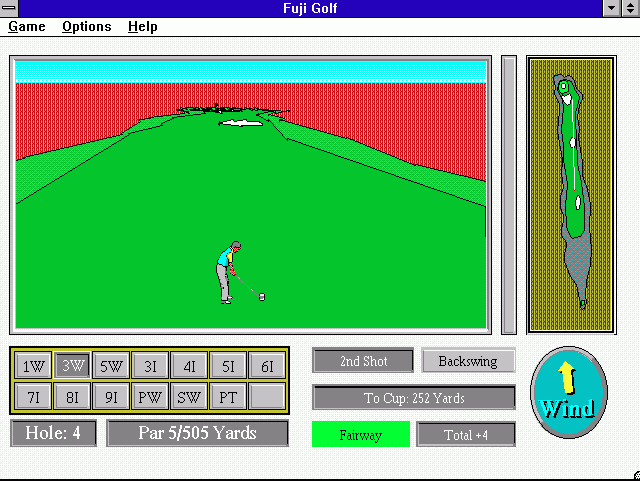 |
| Get familiar with this screen - everything else will be very not normal. |
The most important virtue of Fuji Golf is that, despite the flat appearance of the course, the game is 3D projected using Windows' vector drawing and color selection protocols. If you are running the game on a low-color display, Windows itself will attempt to approximate the game's chosen colors by dithering. But more importantly for me and my purposes on this page, Fuji Golf's use of vector-based drawing means that the game will scale to whatever window size is requested without the course being pixelated. Everything in the game is drawn with vectors - the course, the button frames, the wind indicator, the fonts. Everything, that is, except for the golfer. The golfer's size does not change, ever, as we are able to find by crunching the window to absurd sizes and aspect ratios.
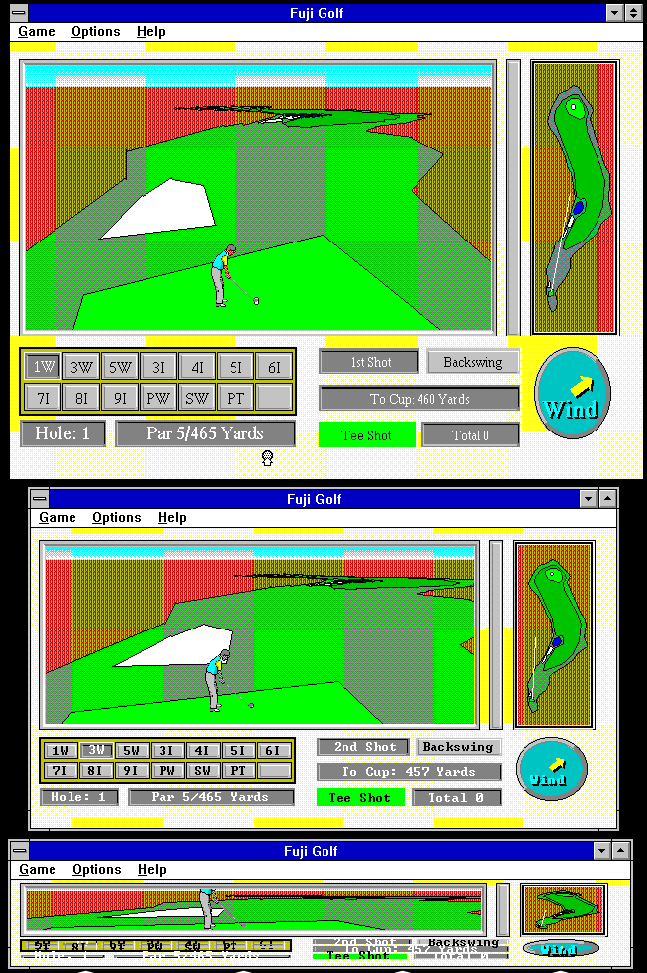 |
| Running in Windows 3.1, from top to bottom: maximized (640x480), shrunk to the smallest legible size, and shrunk to the point of the text spilling out. |
Under its intended target of Windows 3.x, Fuji Golf attempts to smartly choose from available system fonts to reduce the size of the button text if the window is too small. However, the smallest font available to Windows 3.1 out of box is FixedSys, which does not go that small. More amusingly, however, is that our golfer's head is now out of shot - he is simply too big for the frame.
 |
| This would almost fit in a standard VGA video mode. |
We can toy with this scale further by running Fuji Golf on an OS for which it was not designed - Linux Mint 19, through Wine. With more advanced font rendering (and a wider selection of fonts) than Win3x, we can shrink the game window to what is roughly its minimum playable size of 320x256. Notice here, though, that our golfer is now inhumanly large. Cue the Rise of the Triad God Mode noises.
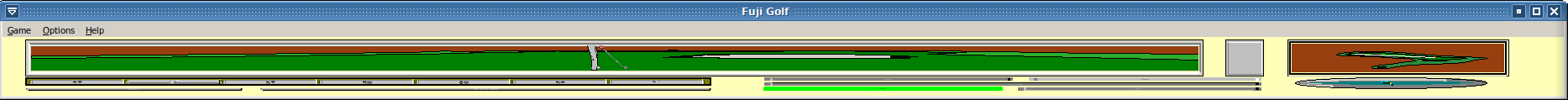 |
| Whoops, too wide for the page. Click it to see it in actual size. |
By stretching the window far past anything resembling a normal aspect ratio, we discover that the game does not actually account for aspect ratio at all. Yeah. Not really playable anymore, either, given you can't see what's ahead of you very well. But what about the other direction?
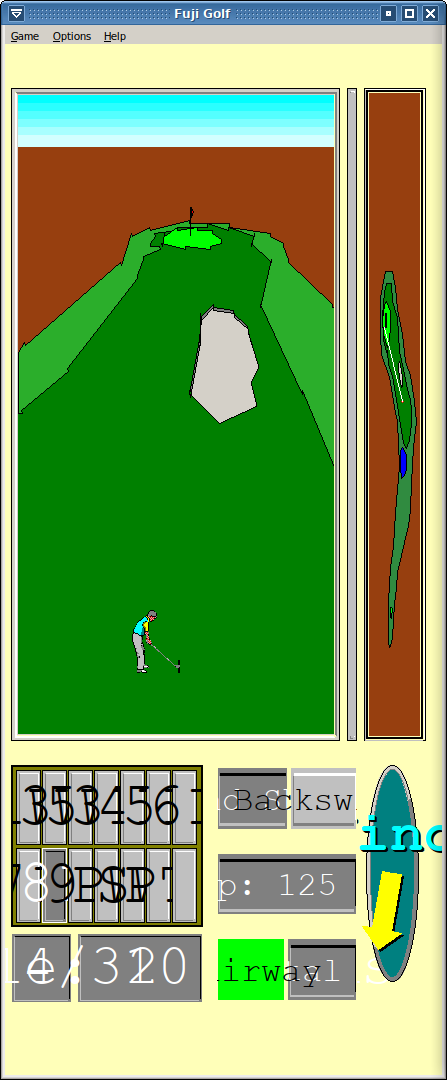 |
| A bit too big again - click to view at actual size. |
Hmm. This isn't very playable either, on top of the buttons being significantly more Screwed Up than before. Alright, enough with the aspect. Let's do some golf-shrinking.
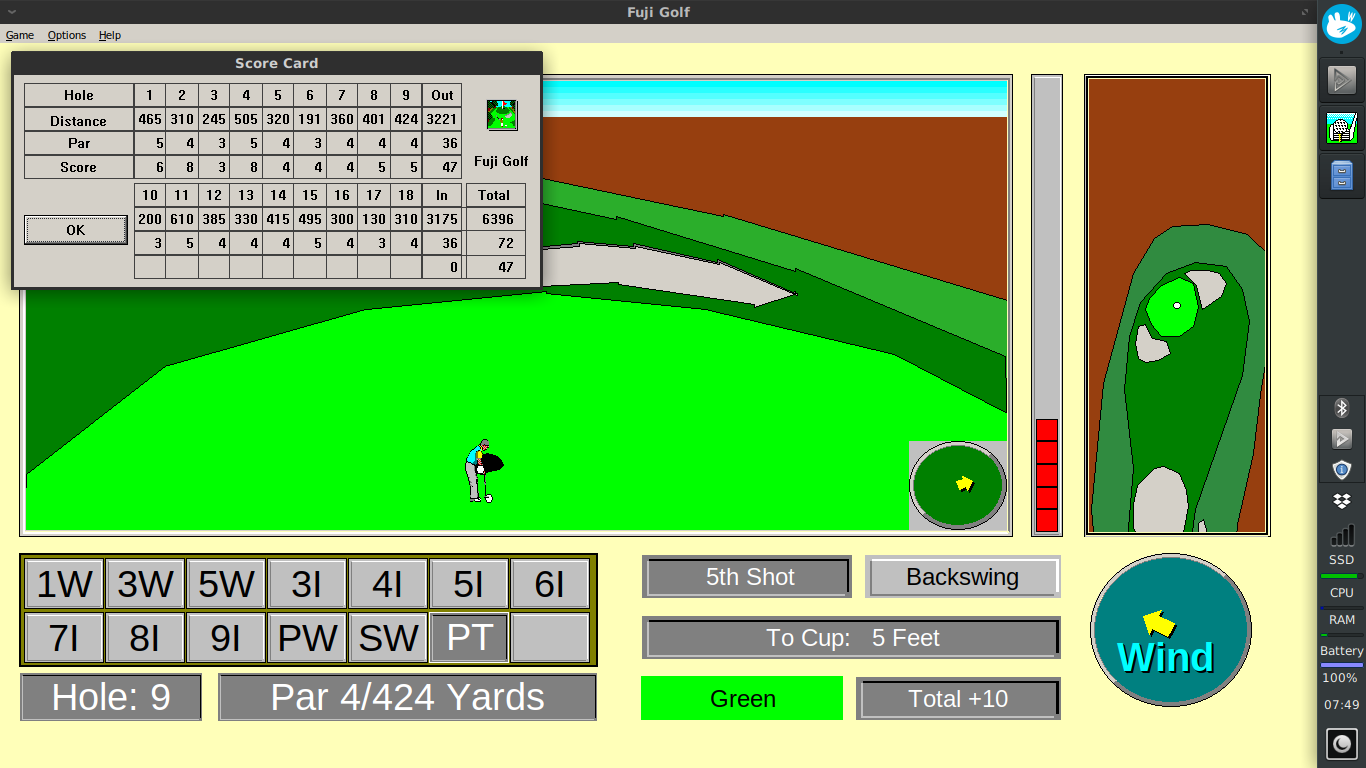 |
| 1366x768, the native resolution of my old college laptop, Lettfeti. Click to embiggen. |
Above is a screenshot of Fuji Golf, again under Wine, running at 1366x768. With the golfer not scaled with the rest of the game, this results in a golfer about half as tall as he should be, who would probably be about waist-deep if he were to fall into the hole while retrieving his ball. (Ignore the score card. It's not relevant. ...I said ignore it. ...Alright, fine.)
I'll refrain from embedding the full images directly into this page, for the sake of download speeds and those on smaller screens, but at 1920x1080, and even moreso at 3840x2160, the ball is almost as tall as he is.
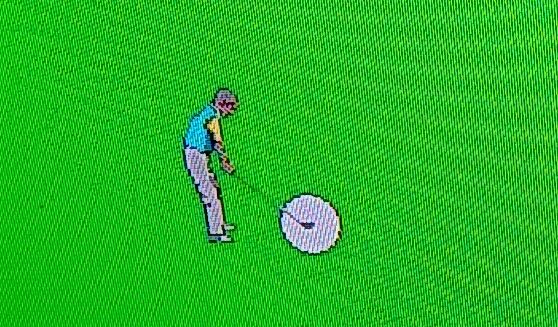 | |
| The fact that he can still send the ball over 250 yards at this size is some incredible feat of Antman-like strength. ...I think. I didn't see the movie. |
By contrast to the entire rest of the screen:
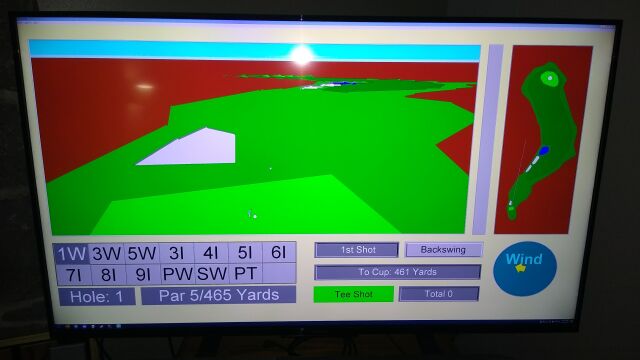 |
| "Hello out there! Kindly watch your step around the tee box!" |
At 4K resolution, our golfer stands a very real chance of getting stuck in the hole.
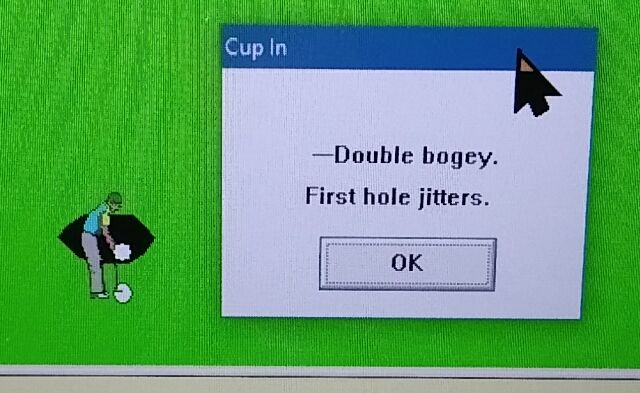 |
| I don't know how he's going to get that ball back out of there now without falling in. |
At extremely high resolutions, a flaw in the game's drawing math is exposed:
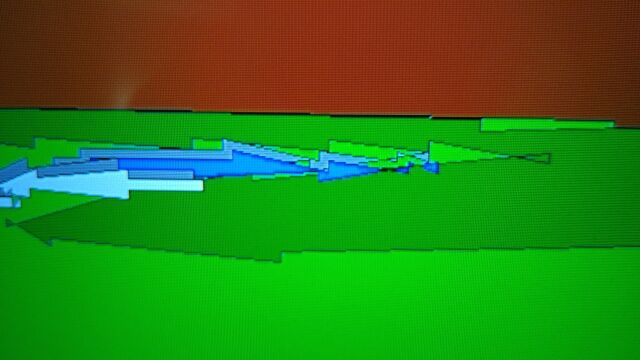 |
| Choppy seas (ponds?) ahead? |
I'm not nearly enough of a Math Guy to explain exactly what's going on here, but I suspect this is a result of a rounding error, or perhaps an off-by-one. It results in distant course geometry looking very jagged, even in lines that should be relatively smooth curves. It's still noticeable at the default 640x480, but bumping it up even to 1080p is enough to show it clear as day.
Finally, for the sake of physical comparison - on a 27", 2560x1440 monitor (an iMac from 2009, again running Wine), our golfer is roughly half as tall as an SD memory card.
 |
| These old storage formats used to be so huge. Dad says they used to call 'em refrigerators because they were about as big as one. |
...I guess that's all I gotta say about that, until such point as I ever have access to an 8k display. If you want to goof around with Fuji Golf yourself, it can be had from Internet Archive and run under any platform that can handle 16-bit Windows apps. I recommend winevdm if you are on 64-bit Windows.